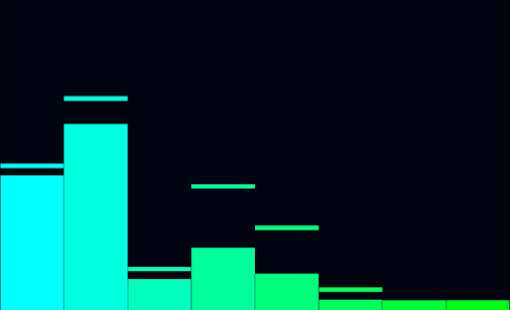Audio Visualizer Lite 1.3
Free Version
Publisher Description
Check out the pro version!
Adds a Live Wallpaper feature, tons of color options, and more!
https://play.google.com/store/apps/details?id=com.evanrichter.visualizerpro&hl=en
WILL NOT WORK ON SOME DEVICES! Sorry! Please read below if you are having an issue with this app.
Display stunning visuals that perfectly complement your favorite songs!
Audio Visualizer takes the audio output of your Android Device (the music you're playing through your headphones, speakers, etc.) and turns it into cool visuals that respond to the volume and frequency of the sounds! It's perfect for having something to watch when you're listening to music, or for playing around with to find the perfect visual match to your favorite songs!
Features:
- 20 different types of visualizations
- 4 different color schemes
- Supports all types of audio output
- Completely free!
To use, just play the audio using your music app (or any other app that will continue playing audio in the background), navigate to this app, and choose how you want to see it!
PLEASE READ IF YOU ARE HAVING AN ISSUE GETTING IT TO WORK - Some audio players seem to not use the standard audio output, (This seems to be a problem with Galaxy phones and some other samsung models) and therefore do not work well with this app. I apologize if this is an issue for you. If you want to get the app to work, I suggest either using music off of the web, another music player app or something like Pandora. I am working on this issue, thank you for your patience.
Audio Visualizer property of Evan Richter - erichter.oracle@gmail.com
About Audio Visualizer Lite
Audio Visualizer Lite is a free app for Android published in the Audio File Players list of apps, part of Audio & Multimedia.
The company that develops Audio Visualizer Lite is Evan Richter. The latest version released by its developer is 1.3.
To install Audio Visualizer Lite on your Android device, just click the green Continue To App button above to start the installation process. The app is listed on our website since 2014-02-04 and was downloaded 10 times. We have already checked if the download link is safe, however for your own protection we recommend that you scan the downloaded app with your antivirus. Your antivirus may detect the Audio Visualizer Lite as malware as malware if the download link to com.evanrichter.visualizer is broken.
How to install Audio Visualizer Lite on your Android device:
- Click on the Continue To App button on our website. This will redirect you to Google Play.
- Once the Audio Visualizer Lite is shown in the Google Play listing of your Android device, you can start its download and installation. Tap on the Install button located below the search bar and to the right of the app icon.
- A pop-up window with the permissions required by Audio Visualizer Lite will be shown. Click on Accept to continue the process.
- Audio Visualizer Lite will be downloaded onto your device, displaying a progress. Once the download completes, the installation will start and you'll get a notification after the installation is finished.